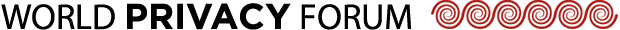Consumer Tip: Opt out of automatic Facebook facial recognition
Privacy tip — If you have a Facebook account and if you have ever been tagged in a photo of yourself on Facebook, we want to alert you to an important Facebook setting. Unless you have proactively changed your privacy settings, Facebook will use facial recognition tools to compare photos and make tag suggestions. When new photos that look like you have been uploaded, Facebook will suggest tags with your name. To opt out of this, in Facebook go to Account, then choose Privacy Settings from the drop down menu. Click the Customize Settings link, and then scroll down and look for the Suggest Photos of Me to Friends line. To opt out, click Edit Settings, then choose Disable on the drop down menu.
-
Also see the Facebook Photo Tagging help page